Plustek 8200 Scanner: Quick Review
- Robin Nichols

- Jul 24, 2025
- 4 min read
Updated: Sep 30, 2025
I've never owned a dedicated film scanner, that is, until last week, when I bought a Plustek OpticFilm 8200Ai film scanner - it was on special so seemed a bargain. But is it any good?
This scanner is designed for digitising transparencies (slides), as well as colour, and black-and-white negatives. The unit comes with two film holders: one for a six-frame film strip, and one that holds four mounted slides. Though made from plastic, both film holders are well designed, robustly built and slide from left to right or right to left through the access slots either side of the scanner. To scan a new image you simply load up the film in the holder, pull the holder through the aperture on the side of the machine - it 'clicks' solidly into position for each frame, giving a really precise feel to the alignment process. Some care has to be taken when loading mounted slides as each has to be oriented in the landscape format to avoid cropping - not an issue for six-frame film strips as each frame is of course landscape.
To process the scan, I use the SilverFast, software that's packaged with the hardware - so far I haven't bothered with the supplied Plustek software because SilverFast seems to be doing a great job.
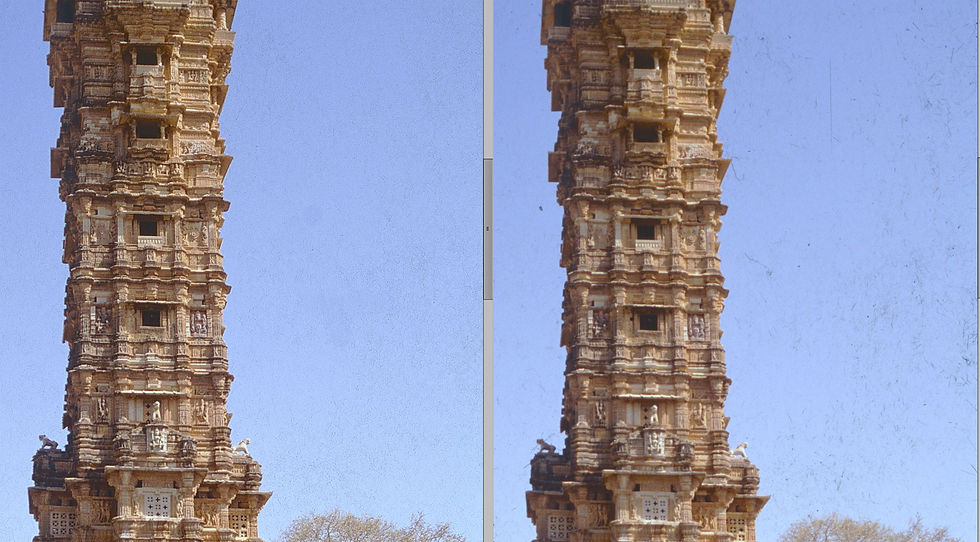
In normal scan mode the Plustek scanner produces a 45Mb file in about 1:20 seconds at 3600dpi (using an M3 Pro Mac). Its highest resolution setting produces a whopping 175Mb file in just over five minutes (cranked up to 7200dpi). Totally useless for most enthusiast applications, unless of course you are scanning a small part of the original 35mm film.
I'd venture to say that SilverFast has too many features especially if you are not familiar with the scan process and terminology. That said, you can use its QuickScan button located on the front of the unit to make quality scans - but with fewer features visible to provide a simpler, more streamlined workflow. Great for beginners. Its Intelliscan button directly accesses SilverFast software and, I suppose, could be called its 'professional' mode. A preview scan takes about ten seconds.
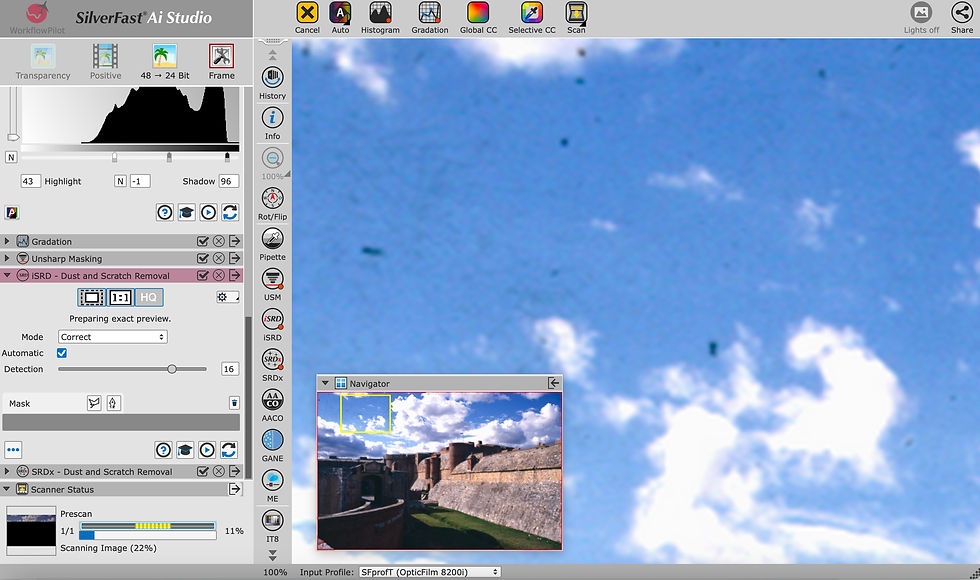
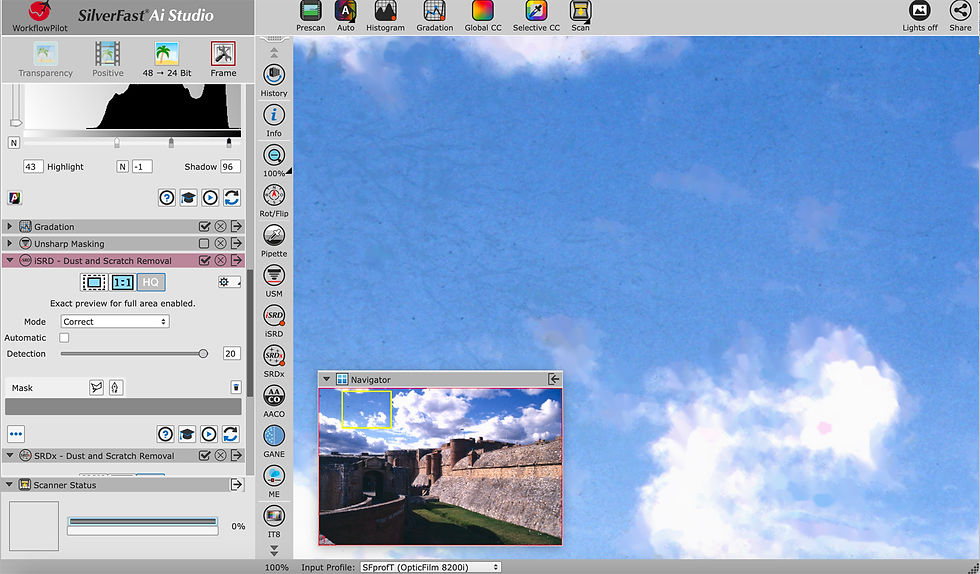
Other features in SilverFast (version 9) include: Histogram, Unsharp Masking, Bit Depth control, Negative and Positive (film source) settings plus a special setting for Kodachrome film which is designed to reduce its tendency to add a red bias to the file. You'll also find a Gradation tool, Navigator, Batch Processing, Zoom Tool, HDRi raw data capture, a History Palette, a gain filter (called GANE) for minimising film noise, plus a Dynamic Range of 3.91, pretty high for a consumer scanner - although I'm not sure that number is 100% accurate. Possibly helping boost the Dynamic Range is a filter called AACO or Auto Adaptive Contrast Control (honestly, who thinks up these tongue twisters?). AACO analyses and brings out additional shadow detail, thus giving the impression that the DR is higher than it really is. It sort of acts like an HDR file where several different exposures of the same file are combined to give a wider dynamic range although, looking at some of my test results, I'm yet to be convinced this is really a beneficial feature.
A note on flying birds
In my tests, I scanned quite a few slides that had birds flying in them - mostly quite large birds, but some small ones too, and was amazed to find that while the software did a good job of removing most of the dust and scratches, it often left the larger birds! I guess this is because the algorithm was set to only remove smaller items.

Using Masks
As mentioned earlier, SilverFast also has a masking feature - essentially a selection tool used to limit the sometimes over-the-top effect of using too much filtration (especially the dust and scratches feature).
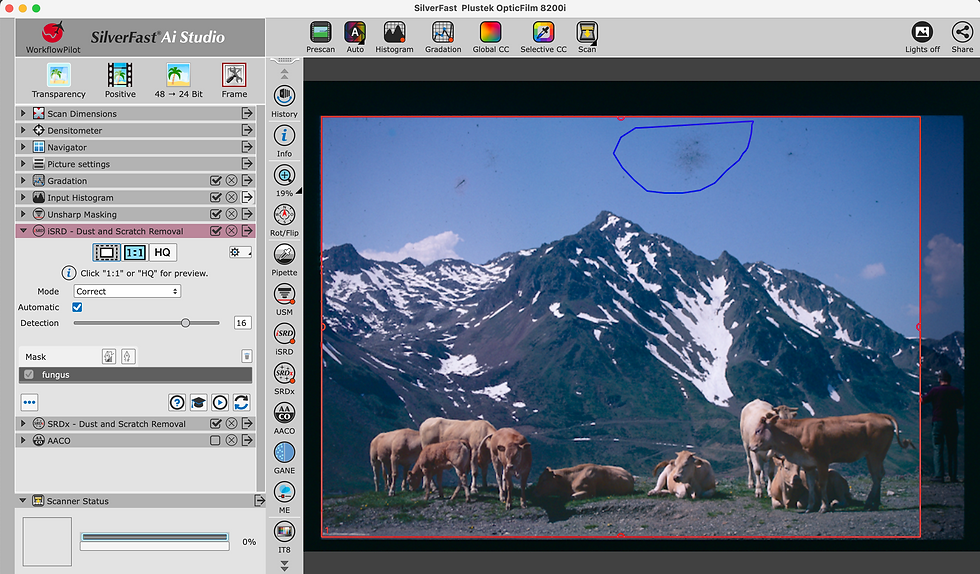










Comments